And the price of the DSD/PCM dac module.
Saturday, September 24, 2011
updated price list
here is the updated price of the USB audio interface:
1. 24bit/192kHz $199
2. 32bit/384kHz $249
3. 32bit/384kHz, DSD64, DSD128 $399
And the price of the DSD/PCM dac module.
1. support up to 192kHz/24bit (PCM) and 6.144MHz (DSD128) $299
And the price of the DSD/PCM dac module.
Friday, September 9, 2011
native DSD playback
after a new firmware update, the USB interface is now able to stream native DSD (the original 1-bit format of SACD) from the computer. :-)
playing DSD files using foobar, with updated DSD firmware and new ASIO DSD driver:

if no DSD driver present and PCM only firmware, the DSD playback will be converted to PCM,

playing DSD files using foobar, with updated DSD firmware and new ASIO DSD driver:
if no DSD driver present and PCM only firmware, the DSD playback will be converted to PCM,
Friday, September 2, 2011
Apple TV and Voyage MPD
have tried Voyage MPD on my ATV for a while, I can say this combo is lovely. :-)
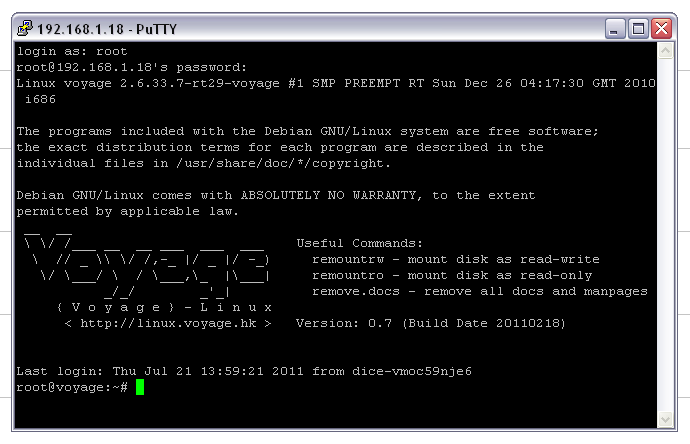
i currently have a 4GB CF card installed, preparing the CF is simple, refer to ATV bootloader for details.
when you have completed the preparation using ATV bootloader, don't partition and format your disk again during Voyage MPD installation, otherwise you may not be able to boot properly.
when you have completed the installation of Voyage MPD, you may have to manually edit the menu.lst file, i have changed the kernel image to its absolute path instead of a link.
here is my menu.lst file,
root@voyage:/boot/grub# cat menu.lst
#
# This file generated automatically by /usr/local/sbin/setboot.sh
# on Wed Feb 23 18:02:21 UTC 2011
#
#timeout 30
default 0
title AppleTV-MPD
root (hd0,3) kernel /boot/vmlinuz-2.6.33.7-rt29-voyage root=/dev/hda4
initrd /boot/initrd.img-2.6.33.7-rt29-voyage
boot
since my USB interface is fully comply to UAC2, it works right away.
streaming 384kHz audio is just a piece of cake. :-)
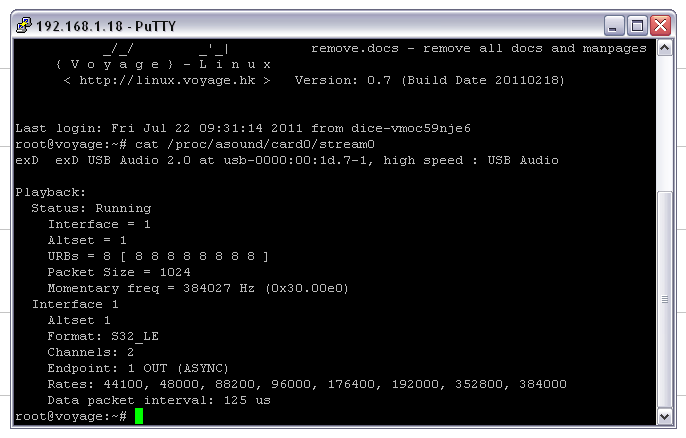
here is the official Voyage MPD site,
http://linux.voyage.hk/voyage-mpd
will upgrade to Voyage MPD 0.7.5 soon
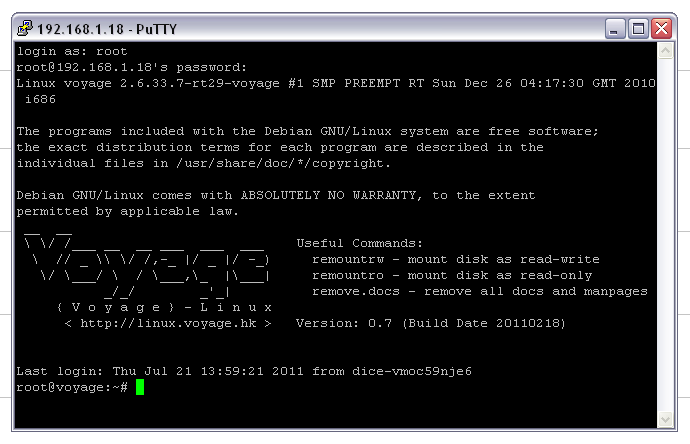
i currently have a 4GB CF card installed, preparing the CF is simple, refer to ATV bootloader for details.
when you have completed the preparation using ATV bootloader, don't partition and format your disk again during Voyage MPD installation, otherwise you may not be able to boot properly.
when you have completed the installation of Voyage MPD, you may have to manually edit the menu.lst file, i have changed the kernel image to its absolute path instead of a link.
here is my menu.lst file,
root@voyage:/boot/grub# cat menu.lst
#
# This file generated automatically by /usr/local/sbin/setboot.sh
# on Wed Feb 23 18:02:21 UTC 2011
#
#timeout 30
default 0
title AppleTV-MPD
root (hd0,3) kernel /boot/vmlinuz-2.6.33.7-rt29-voyage root=/dev/hda4
initrd /boot/initrd.img-2.6.33.7-rt29-voyage
boot
since my USB interface is fully comply to UAC2, it works right away.
streaming 384kHz audio is just a piece of cake. :-)
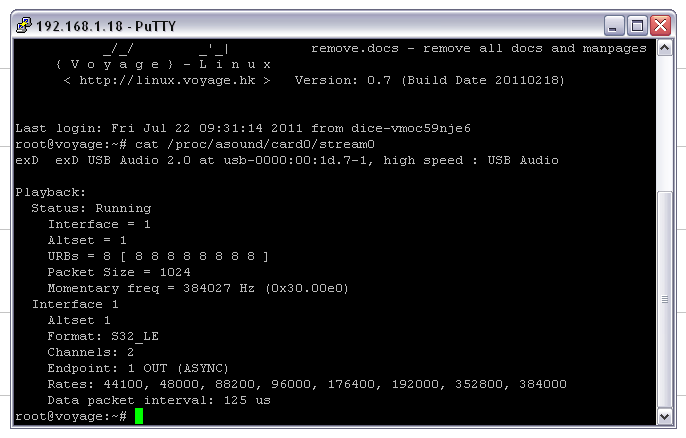
here is the official Voyage MPD site,
http://linux.voyage.hk/voyage-mpd
will upgrade to Voyage MPD 0.7.5 soon
Thursday, September 1, 2011
Subscribe to:
Comments (Atom)
